Parent's Place
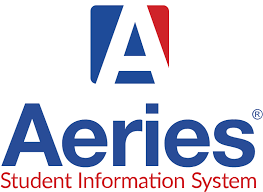

|
Aeries Family Portal Log in to the Aeries Family Portal throughout the year to stay on top of grades, attendance, emergency contacts, authorizations, and registration:
On a computer... Launch any browser and log in at https://slzusd.aeries.net/ Use your email address in Aeries as your username. Enter your password.
On a SmartPhone or Tablet... Install the app on your phone by going to the Play Store (Android) or Apps (iPhone), search for "Aeries", and look for San Lorenzo USD. Your Aeries Family Portal login works on the app and on the website. Forgot Password? If you forgot your password or cannot locate the email, go to https://slzusd.aeries.net/student/LostPassword.aspx. Login with the email address you think is on file and choose the "Forgot password" option to reset the password. Check your email for further instructions. |
|
Chromebook Basics: Chromebooks can enhance communication, collaboration, creativity, critical thinking, and technology integration skills. Students find them useful for doing research, reading and writing across the curriculum, and accessing media. |
KEEPING OUR KIDS SAFE
Safety is a top priority! We've identified some key resources to help families keep their kids safe.
CommonSense.org offers free and age-appropriate lessons on Digital Citizenship. Please visit Common Sense.org HERE for more information.
Be Web AWARE is a national, bilingual public education program on Internet safety. Increase your awareness of how your kids are using the Internet and the issues they may encounter along the way. Parents visit Be Web Aware!
Internet safety? Creative copyright? Fake news? With so many topics as parents and educators, we want to raise kids to be safe, responsible, and ethical in the digital world. Please visit Common Sense Media here.
QUICK LINKS